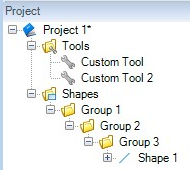Open topic with navigation
Tool Inheritance
By default, all shapes in your project inherit the tool that is assigned to the root group. But, you can assign different tools to groups and shapes. CADFusion uses the information that follows to determine which tool to use for a shape.
- If a shape has a tool directly assigned to it, CADFusion always uses that tool.
- If none of the groups that include the shape have tools assigned to them, it uses the tool assigned to the root group.
- If the shape does not have a tool directly assigned to it, CADFusion uses the tool that is assigned to the closest group that includes that shape and has a tool assigned to it. Refer to the example that follows.
NOTE: Bitmap tools are not inherited because you can assign bitmap tools only to bitmap shapes.
Example
For the project shown in the figure, CADFusion determines the tool used by Shape 1 as follows.
- It uses the tool assigned to Shape 1.
- If no tool is assigned to Shape 1, then it uses the tool assigned to Group 3.
- If no tool is assigned to Group 3, then CADFusion uses the tool assigned to Group 2.
- If no tool is assigned to Group 2, then it uses the tool assigned to Group 1.
- If no tool is assigned to Group 1, then CADFusion uses the default tool assigned to the root group (that is, the Shapes node).
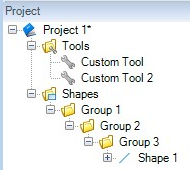
Open topic with navigation